pserv.cpl 4.1
pserv is a Windows Control Panel
Applet that
- Allows you to control all NT services and devices
- Allows you to uninstall applications (new in 2.6)
- Allows you to (at least partially) replace task manager (new in 2.4)
- Allows you to connect to remote machines
- Has many features your Windows 2000 MMC doesn't offer you
- IT IS FAST.
I wrote it partly because of being annoyed with that dreaded piece of badly designed crap called Windows 2000 MMC.
New features in 4.0
The main functionality of pserv is to manage installed system services:
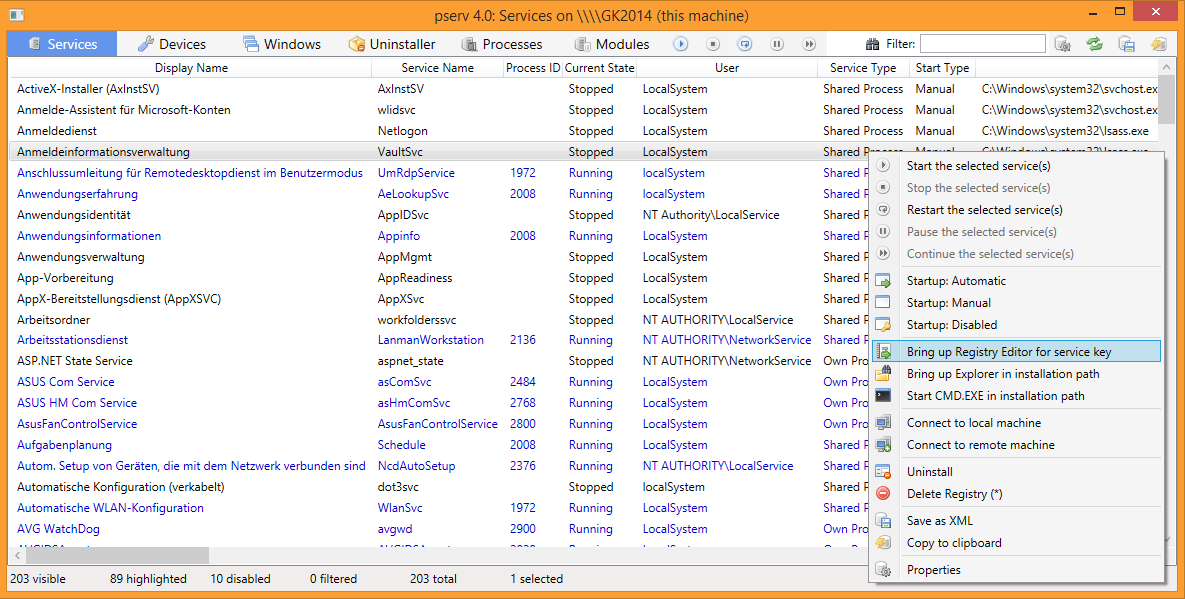
As you can see, the GUI has seen quite some improvement over the 4.0 version: plus there are now many new and interesting options like Bring up Registry Editor for service key or Start CMD.EXE in installation path. The same view is also used for devices.
The Windows view gives you the option of showing all desktop windows, and controlling their appearance:

The Uninstaller view shows all currently installed programs and again provides a couple of more options than are available in the standard Programs control:

The Processes view allows you do find out rather detailed information on running processes, including some options not available in the Windows 8 task manager:

The main purpose of the Modules view is to locate DLL paths and identify load path conflicts:

Note: this version was tested only Windows 7 and Windows 8. It may or may not work on older Windows versions. If it does, drop me a line
Other new stuff
Command line switches: DEVICES, MODULES, PROCESSES, UNINSTALLER,
WINDOWS, DUMPXML, START, STOP and RESTART. Nuff said
Here is a hopefully instructive example:
... pserv4 /RESTART Apache2 ... pserv4 /DUMPXML services.xml pserv4 /DEVICES /DUMPXML devices.xml ...
Download
- Starting with version 3.2,
pathedis part of gtools, which you can download here.. - The sourcecode is hosted on code.google.com.
History
pserv is a really old program, in a sense:
- Version 4.1 - Apr 1, 2014
- Option to apply templates was missing; minor bugfixes.
- Version 4.0 - Feb 16, 2014
- First public release of the 4.0 branch.
- Version 3.x
- In 2010, I completely rewrote it in C# using Windows Forms. You can find information on the 3.x branch here
- Version 2.x
- In 2002, I completely rewrote it in MFC: you can find information on the 2.x branch here.
- Version 1.x
- I wrote the first version in 1998, using my own Windows library.
License
pserv4 is freeware, BSD-licensed.
Note: pserv4 uses the FamFamFam.com Silk icon set - check it out, it's great!
GK, Feb 16, 2014